Go Beyond Vyond 2.0
Your Step-By-Step Guide for
How To Create Effective Videos in Vyond
✨ Generate ideas for animations
✨ Create powerfully simple scenes
✨ Produce a solid video in 2 hours
GET LIFETIME ACCESS TO GO BEYOND VYOND 2.0
ON THE PLAN THAT SUITS YOU
We will create this video together 👆🏻
10+ years of experience boiled down to 2-hours
If you've been dabbling with Vyond, but haven't taken the time to really learn it, you're missing out on a lot of powerful tips, tricks, and techniques.
Chances are you've touched most of the features in the tool— but your videos are still not hitting the spot.
Unfortunately, this is going to happen:
In a couple of months, you grow tired of the high monthly subscription, the countless hours in front of the screen, and the low-performing videos.
You cancel your account—never to return to animation again.
Sorry, but I can't allow that to happen!
Animation is an "ani-MAZING" format that teaches you how to simplify a complex topic and turn that into a strong, digital asset.
You can teach, you can train, you can explain.
And with a magical tool like Vyond in your hands, you can do all that without spending all those hours in front of the screen.
(There's a better way to create than what you're doing now.)
The solution lies in 2 simple tools, 1 simple process, and 3 simple scene designs.
Less is more, and I'm going to show you exactly how you can adapt and execute on that mindset!
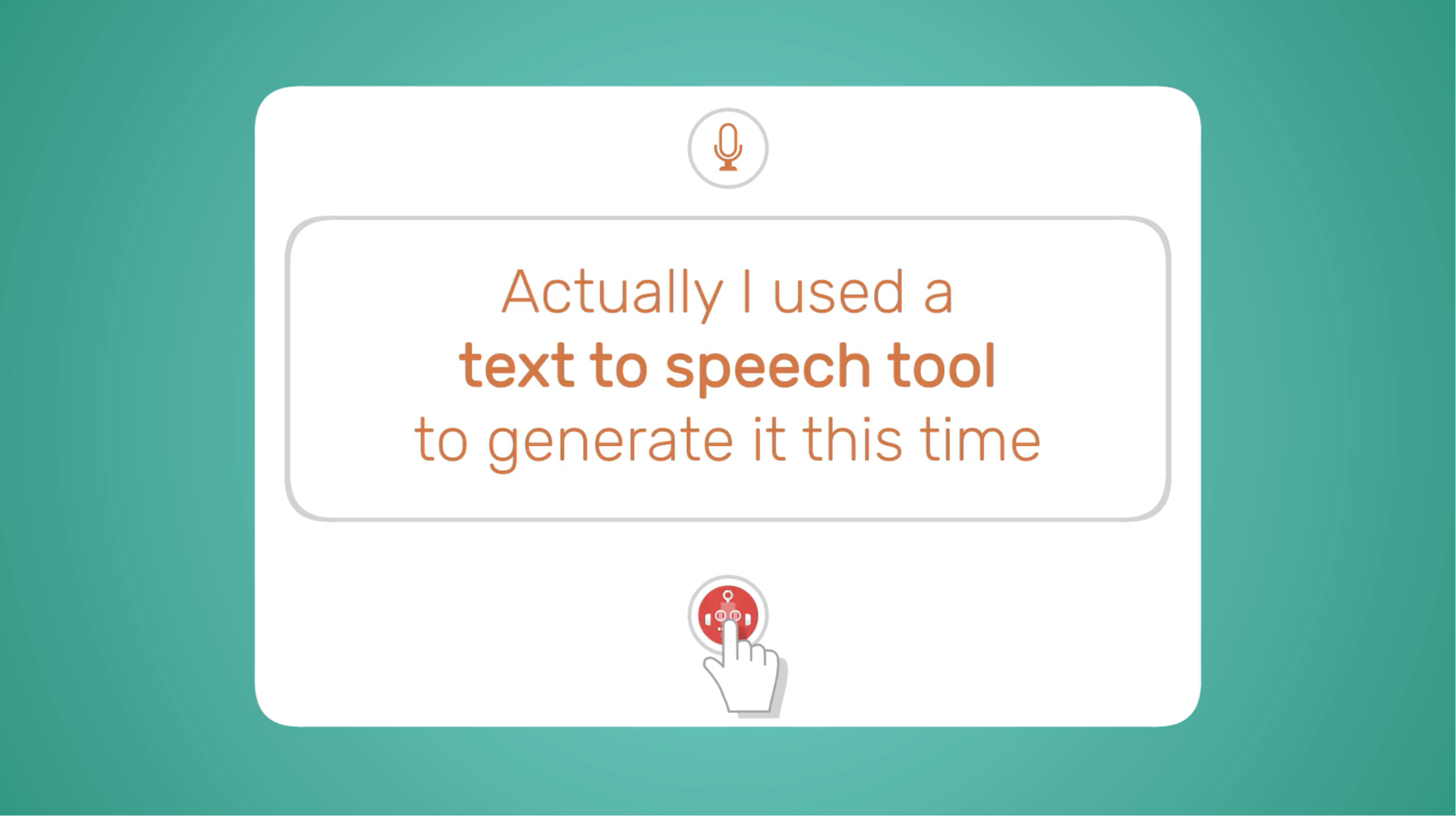
Beyond the Basics
This is not for beginners. We move fast, so you need to know the fundamental features and libraries already.

Quickly from A to B
You learn the fastest by getting your hands dirty. So you get a step-by-step walkthrough of how to create a video from start to finish.
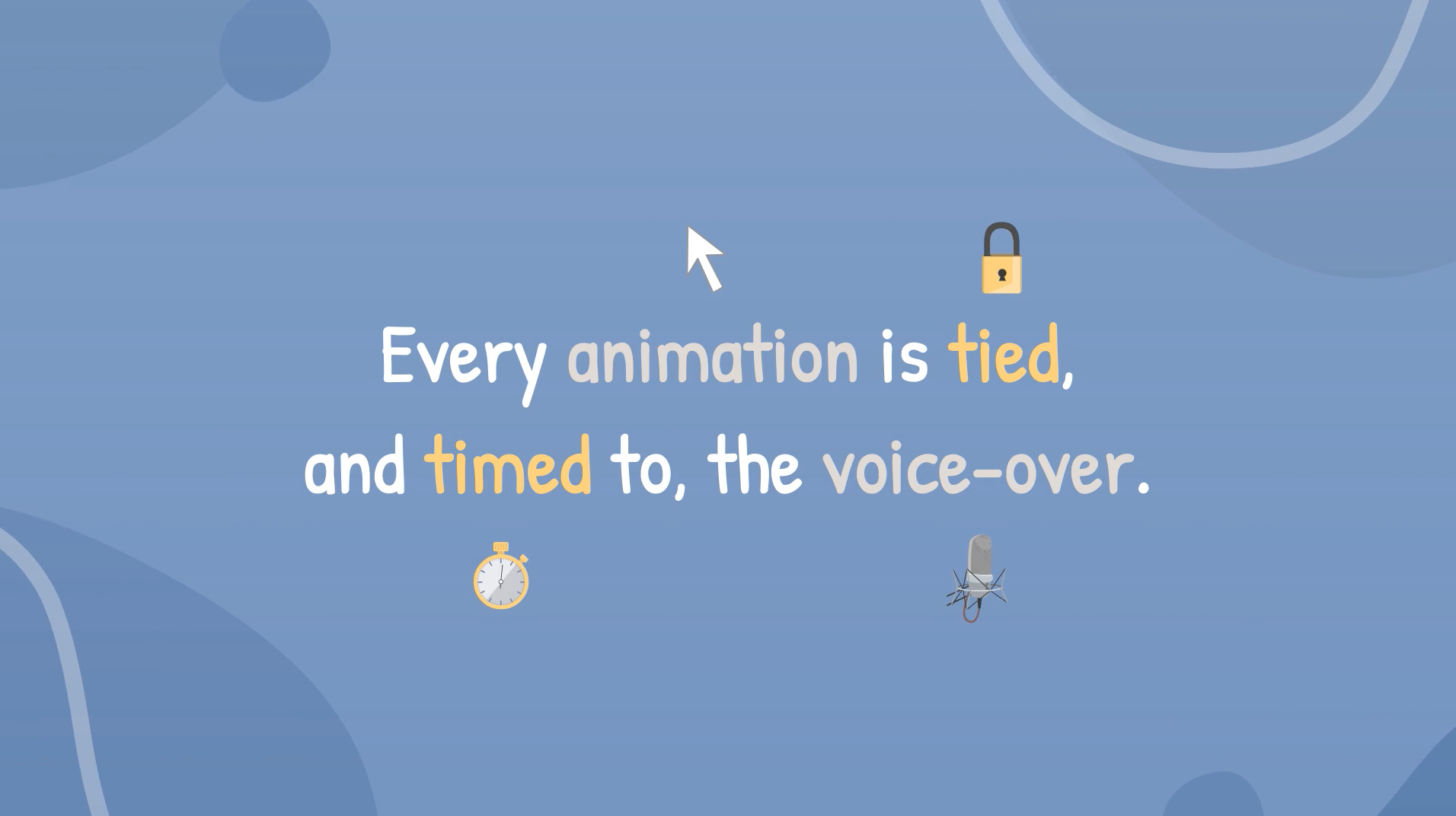
Push the Limits
We go beyond design - and talk about workflow, efficiency, and increasing the joy of working in Vyond.
Invest in your digital skill set
Join 12,000+ other students who have leveled up their Vyond-game.
Sign up for the course today and learn to animate with ease!
I'm Rued Riis
How I fell in love with Vyond
Vyond (or GoAnimate as they were called back then) changed my life.
It might sound radical, but it's actually true.
Back when I was still in college, I worked for a large accounting company. A colleague asked me for help with finishing up a video, she was creating.
The tool she used was GoAnimate (the old name for Vyond), and I started getting good at the tool. Before long, I had finished the video, and it was promoted by the company and got 60.000+ views on Youtube.
I was hooked. On the side, I started making videos for a friend’s web agency, where he’d bundle a website with an explainer video for the customer’s front page.
Before long, the orders were lining up, and I got way too busy to keep up with his video requests and decided to raise my prices and go solo. Webly was born, my very own video agency and first entrepreneurial adventure.
Fast forward a couple of years, we were 3 full-time employees and 4 part-timers. Over time, I realised that I enjoyed online teaching more than serving clients, so I decided to close Webly and go all-in on creating courses based on our combined learnings as an agency.
Vyond and I have come a long way since I started, and I’m so excited to see the tool improve and their customer base grow at such a rapid pace.
Now, I’m ready to share everything I’ve learned along the way.
"Thanks for a great overview of Vyond´s actual possibilities. I liked the practical examples, bite-sized epizodes and your humour. This is how a modern online course should look like."
- Zusana
What you'll learn
Everything you need to go from good to great
Go Beyond Vyond 2.0 contains 12 lessons that teach you:
- How to get ideas for animations based on your written script
- How to recreate yourself as an animated character
- How to design good-looking (but simple) scenes
- How to find what you need based on keywords from your script
- How to alternate between 3 different styles of scene designs
- How to use templates as a point of departure (then make them your own)
- How to build custom Props inside Vyond using shapes
- How to become productive by reusing previous designs
- How to make sure your pace is right by giving each sentence a dedicated scene
- How to perfect your sync between voice-over and visuals
- How to get an eye for detail that will set you apart from the majority of Vyond creators
- How to keep improving (by sharing your video with our private community for feedback)
I want to share everything I’ve learned AND help you translate it into action in your own context.
That’s the goal, and I’m here to help you make it happen 💪🏻
"The course was amazing and delivers what was written on the tin. With basic Vyond initial knowledge, it allowed me to evaluate if this tool was really something I could use to match my needs. The presentation was great and the different tips very helpful. Thank you for this nice delivery."
- Alain

Who is the course for
Modern course creators, video makers business owners and e-learning professionals
This course is for people who value efficient production and professional output. It is not for the traditionally-educated Adobe-animator who needs even more layers of creative freedom than Vyond offers.
Your use-case doesn’t matter — animation video applies to all industries, any company size and any audience— but you need to know who you are creating for, in order to steer your efforts in the direction of e.g. internal e-learning, external marketing initiatives or educational how-to’s.
What it comes down to is this: I don’t want to sell you anything that you cannot benefit from.
That’s simply not how I want to do things. I want you to succeed. And if you are not in a position where the price of the course is well worth it to you, you should probably not enroll.
When you are ready, I’ll be here for you.
"A very good and well-structured course that teaches you some quite advanced techniques that stretches Vyond to its limits. Clear and concise, I highly recommend this course if you want to create engaging animations. The course gives you some great project ideas and the tutorials are well-paced and easy to understand."
- Leslie F.
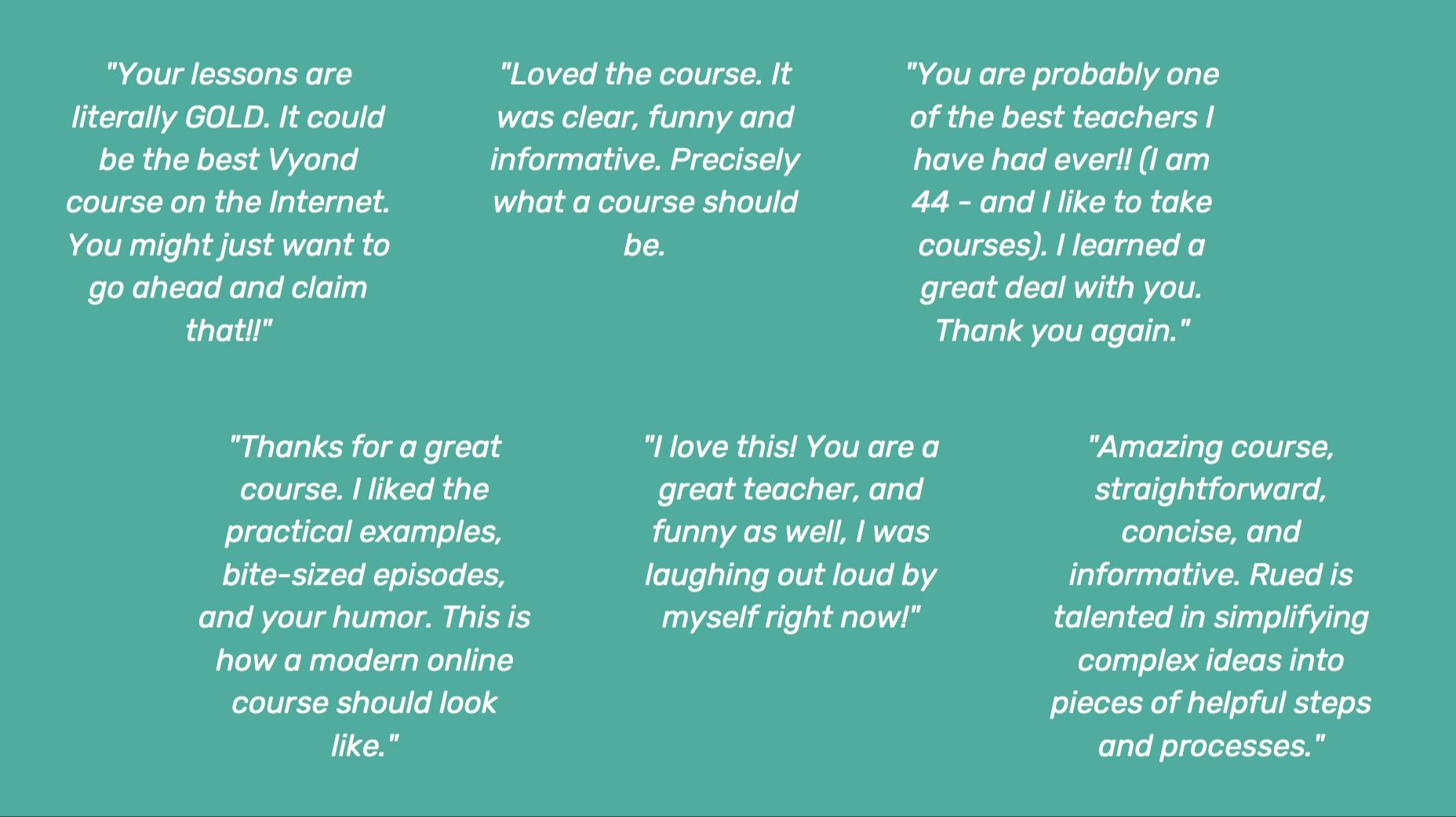
Frequently Asked Questions
Are there any requirements to enroll?
What if I have questions that the course doesn't answer?
What level is this course targeted at?
What exactly will I learn from this course?
How is this course different from other Vyond courses available online?
Is this course suitable for someone at my level of experience with Vyond?
How long is the course? Can I take it at my own pace?
What kind of support is available if I have questions or technical difficulties?
Are there any additional materials or resources included, such as templates or sample projects?
What is the cost of the course, and are there any discounts or payment plans available?
Are there any testimonials or reviews from previous students who have taken this course?
Is there a refund policy if I'm not satisfied with the course?
"My employer just got us some Vyond licenses and I was skeptical about taking this course...but I enjoyed it, loved the facilitator's quirkiness and random screen-crashing characters, really made the learning fun and stick. I am definitely enrolling for Strong Scripts and other courses. Thank You!!"
- Sazise M.
Start for Free
If you're not ready to enroll in the paid course, here's a great alternative.
Take my free course "Explainer Experts" and learn how to create explainers from A to Z. Where to send the first lesson?




