The WORST Mistake Animators Make
In the last 10 years, I’ve created, sold, and watched my fair share of animation videos. And there’s ONE mistake that I see over and over again. Unfortunately, it’s not an easy fix.
Even though it’s easier than ever to get your hands on an animation maker, it’s still quite hard to create a strong piece of content.
Although you may think that the tool itself makes you able to create videos, it actually doesn’t. Just like a keyboard doesn’t make you a programmer.
Let’s follow that comparison a little further; A programmer needs to learn programming languages - and software architecture.
In the same way, an animator who wants to make a nice video, needs a script.. so we also need to learn to write well, and structure that writing in a logical way.

So where do amateurs go wrong?
The most typical mistake I see is.. to have the animations reflect what the voice-over says.
What?! .. isn’t that what you’ve been preaching all along, Rued? “Let the voice-over lead the way”, “ditch the storyboard and illustrate what’s said”.
Yes, and no.
I do believe you can skip the storyboarding step with these new drag n drop animation tools - because it’s now so quick to change the content of your scenes.
And when you tell a story, of course, you show John walking down the street, if that’s what the voice-over says.

And yes, you should let the voice-over control the content and timing of what happens in each scene.
But!
When you present something informational - something that might even be a bit hard to wrap your mind around, you should NOT JUST listen to the voice-over.. and mindlessly mirror those words in images.

This isn’t the best way to take advantage of the fact that you have a visual side to work with.
Is it a blog post? Is it a podcast? No, it’s video, and that means you’ve been given the superpower of a visual side on top.
How do you make the best use of that?
You support what your voice-over says - by coming up with visual representations that add on to what’s being said.

Show something that visually explains what you talk about. That's how you use animation.
And, when you master that skill, these new and easy-to-use animation makers become your best friend, because they make it so easy to bring your ideas to life.
I’ll give you an example from some animations I made for my Explain Academy.
The voice-over says:
"What does make you an excellent explainer is the ability
- to simplify something complex
- to structure your information
- to write a great script
- And to craft a strong video out of all that."
Let me show you 3 different approaches to how you can illustrate this sentence.
What I’d call an amateur animator would probably look at this voice-over and think of it as 4 simple bullet points and create a scene that shows them - one by one.
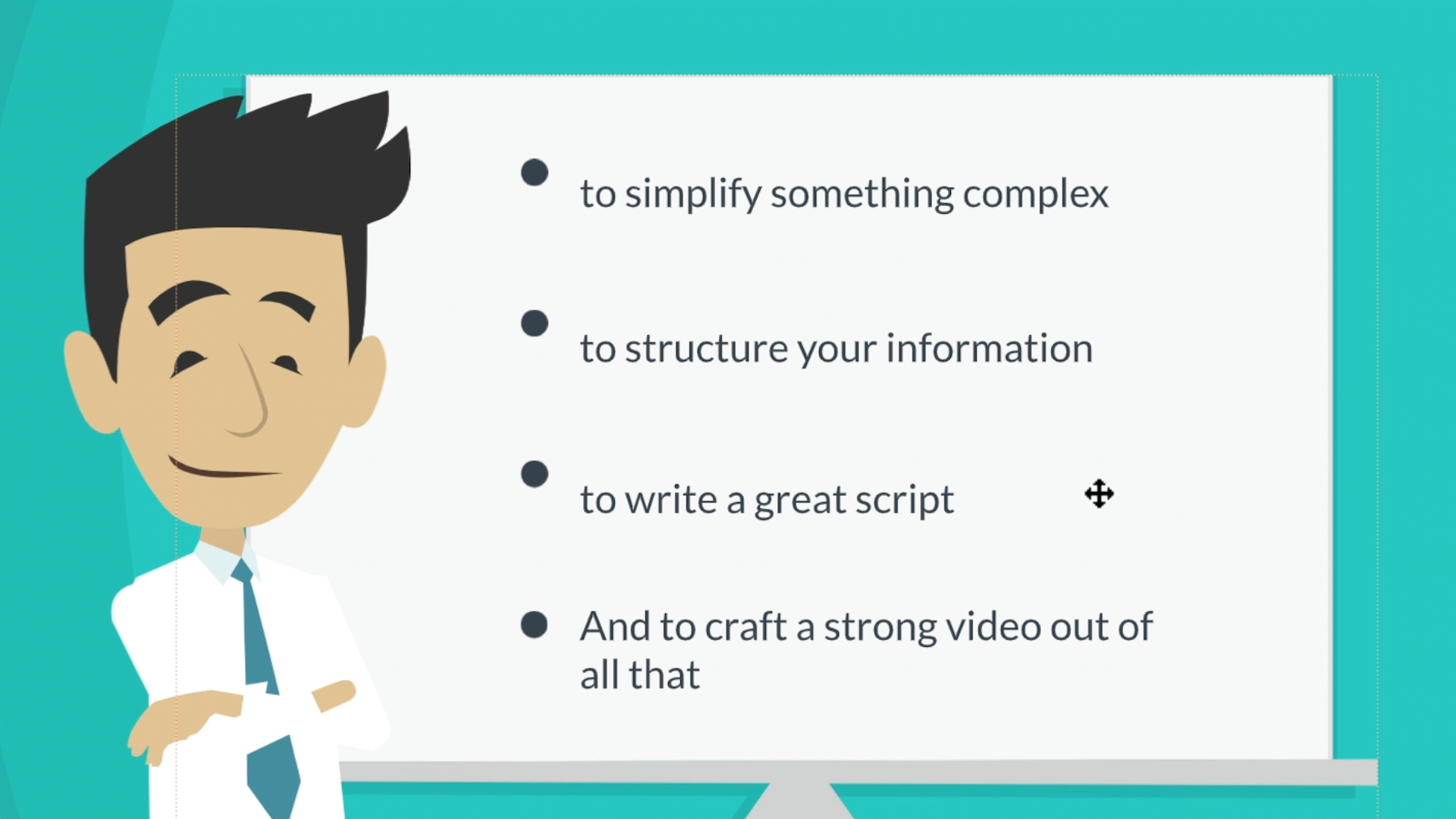
The experienced animator would turn it up a notch and show this in a more conceptual way - could be 4 circles with 4 headers and some images in each.
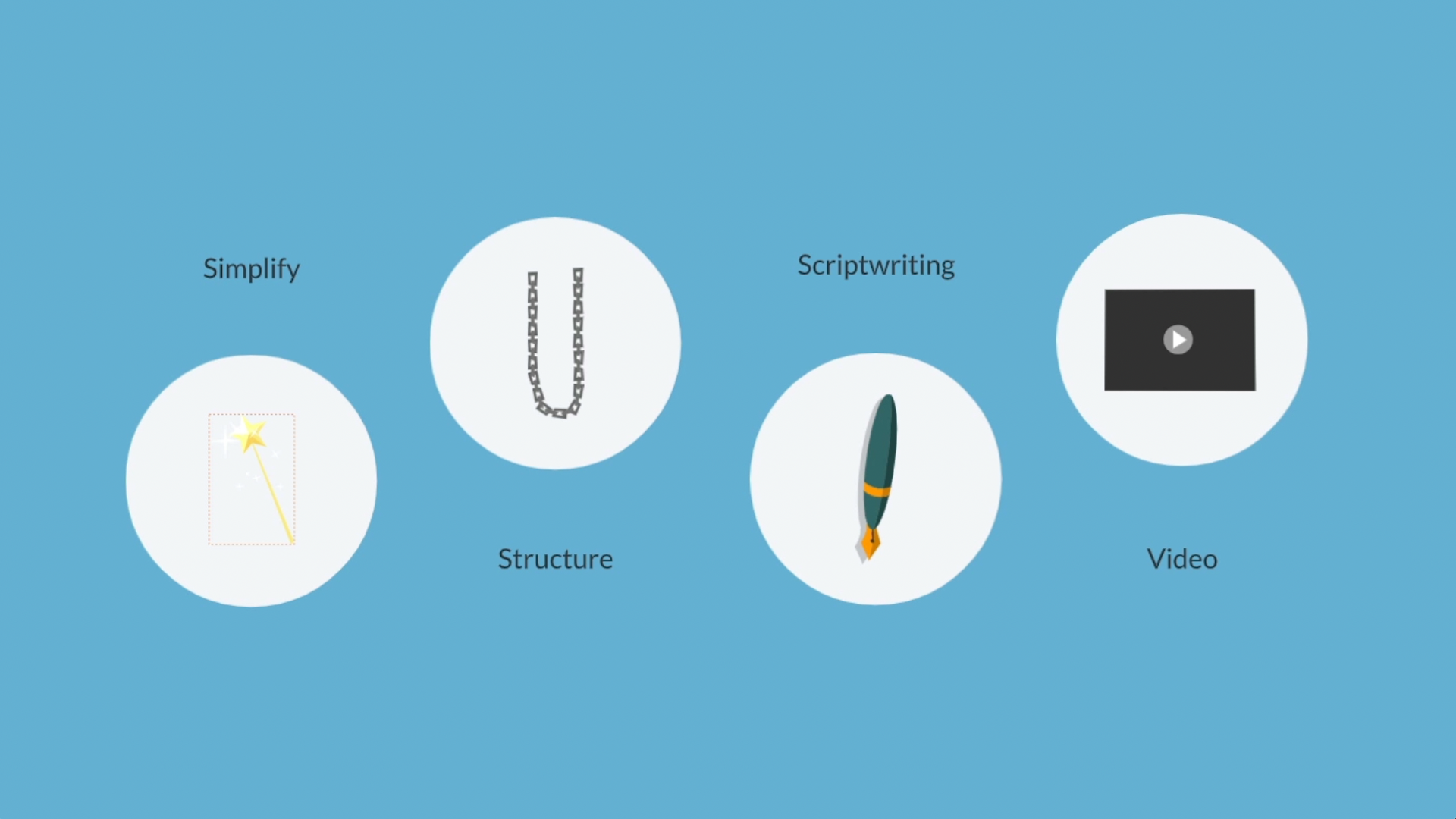
This is better, but what I think you should strive for with your own sentences is something like this.
You grab a pen and paper and brainstorm on a few ways you could loosen up the meaning of what is said.
What illustrations would not only show what I say but expand on what I say - not only represent these sentences 1 to 1 but aid a fuller understanding than the sound alone can provide.
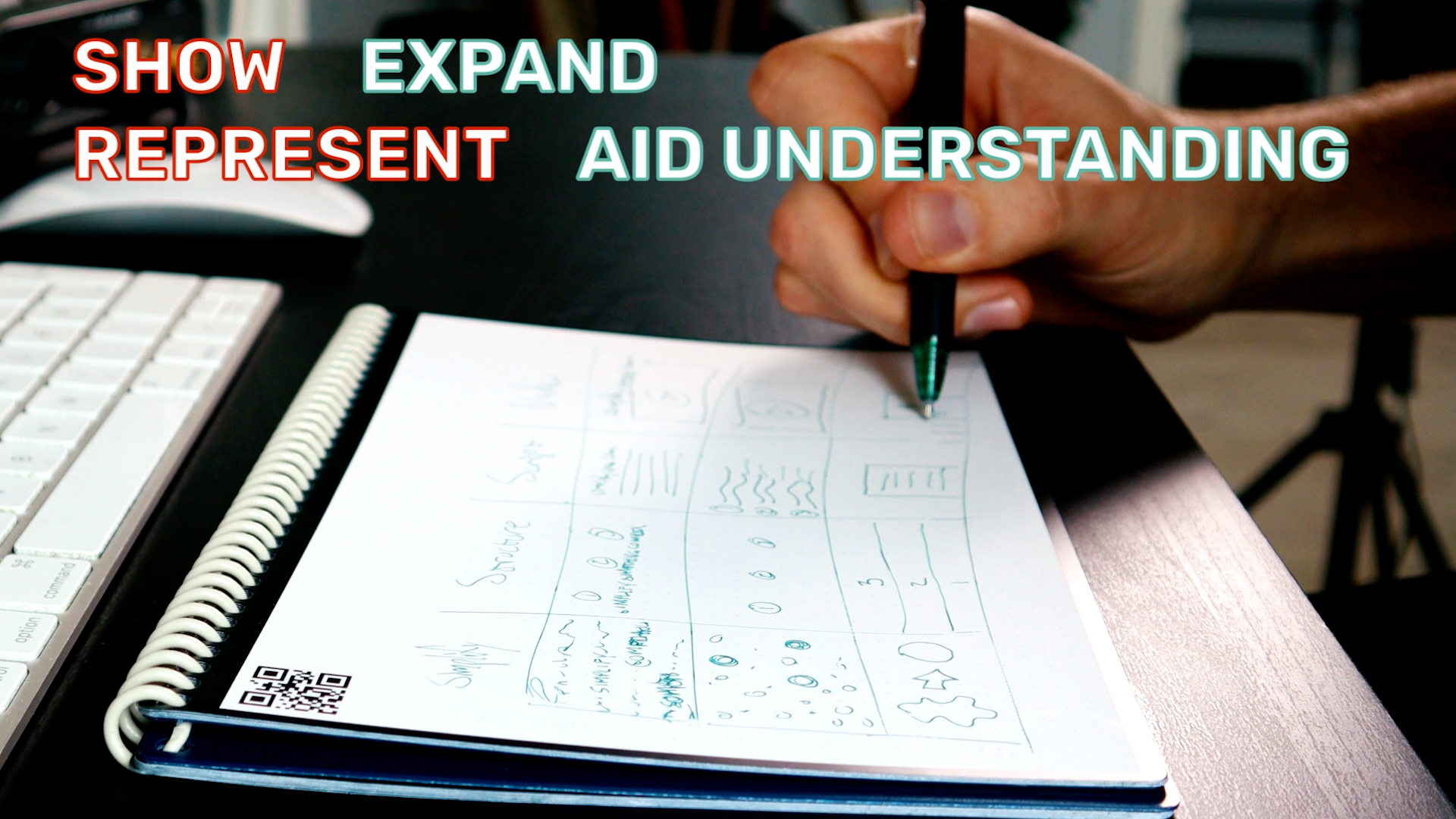
That’s how a professional animator would think about this sequence. And this.. is how I chose to visualize it in the end.
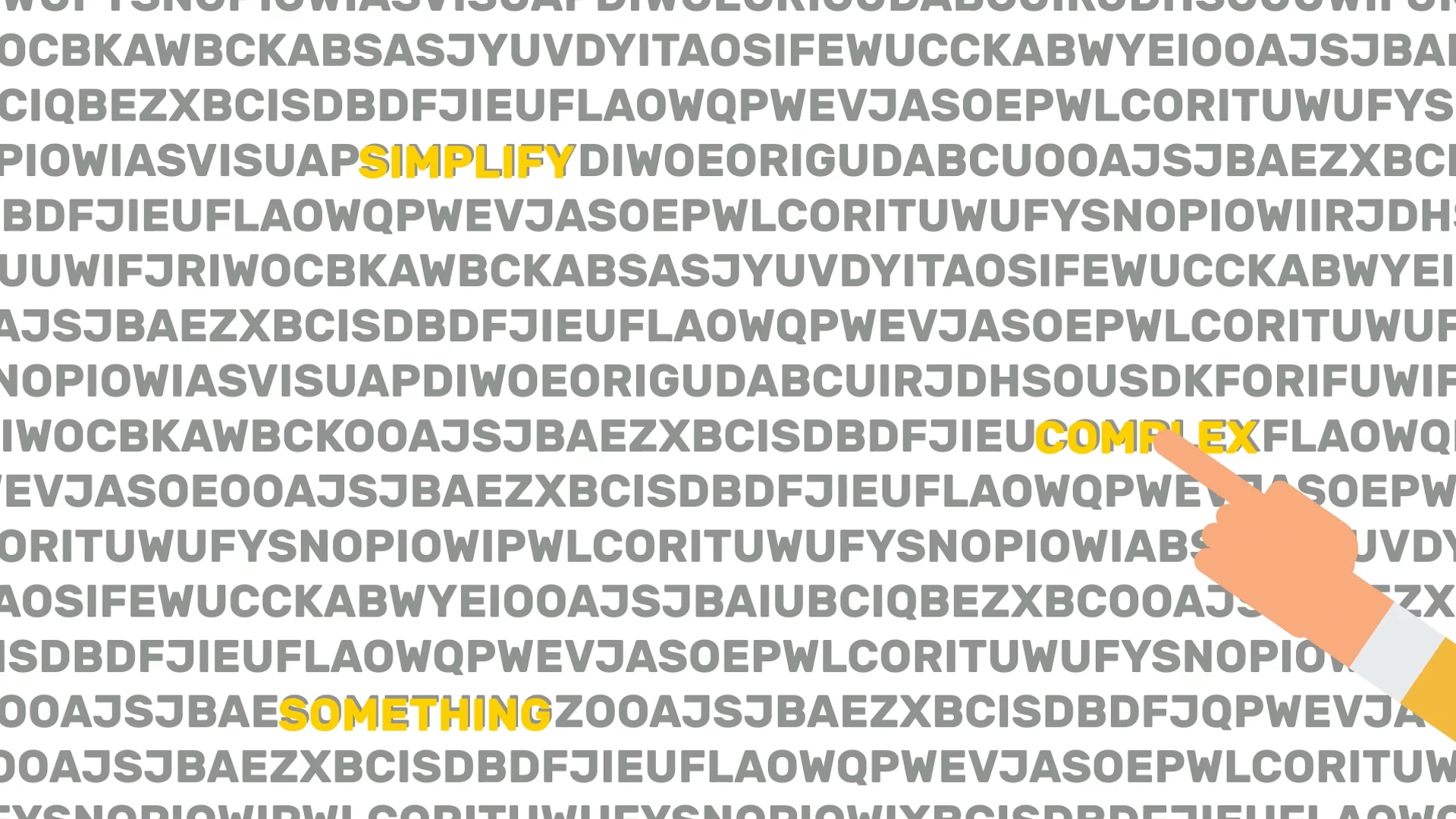
As an amateur, you are welcome to use the wrong colors, you can use horrible voice-overs and turn the music up as loud as you want… as long as you promise me to strive for animations that EXPLAIN, ELABORATE, EXEMPLIFY. Where your visuals synergize with the voice-over, and 1 + 1 becomes 3.
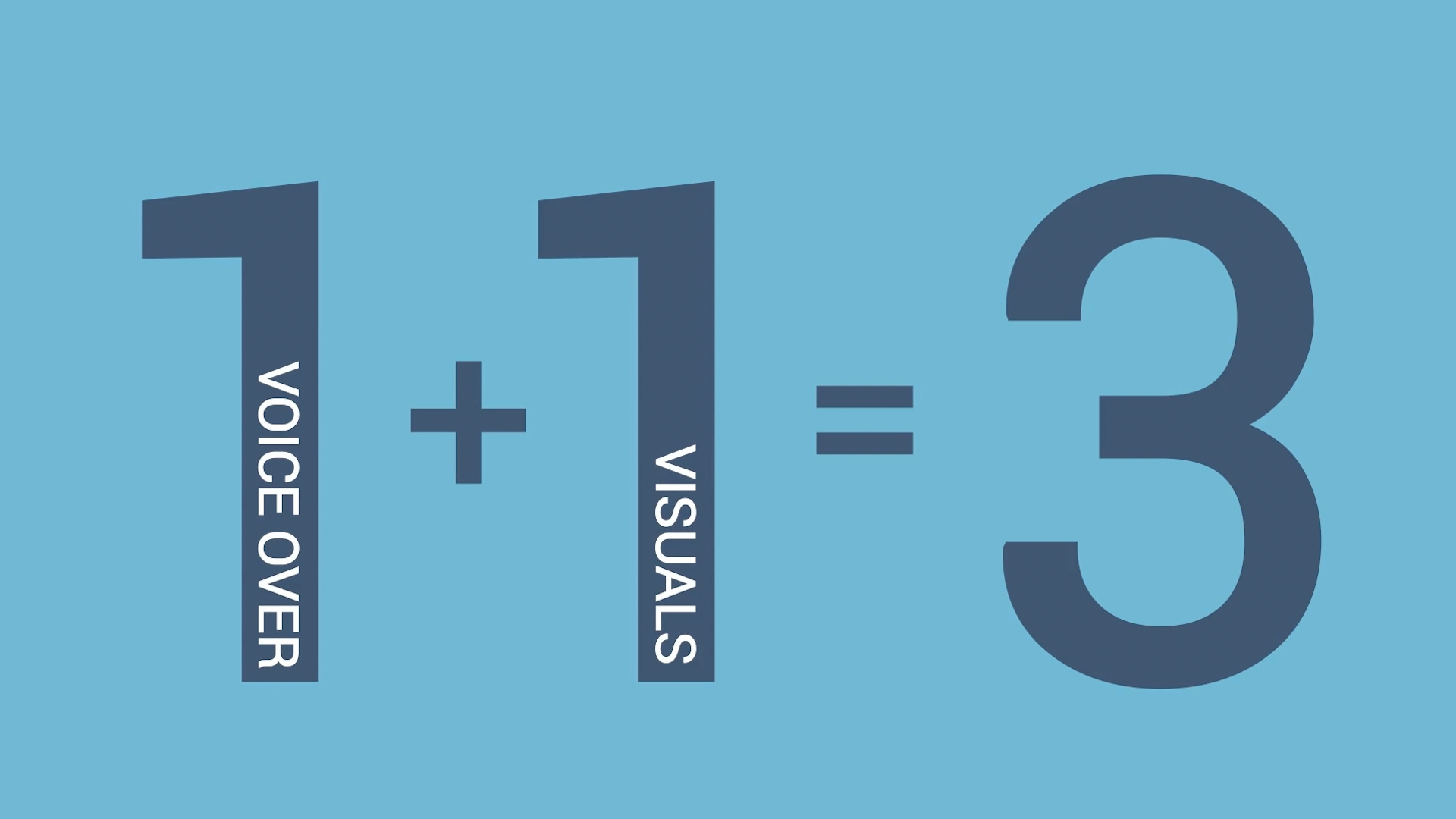
If you’re thinking, “Nah, that sounds a little difficult”, then try out one of these new AI animation tools instead - that automatically create a video based on a voice-over. The tool listens for keywords and shows those words in the video.
Warning: They are not great.
I hope you instead pursue this skillset around becoming a COMPLETE Explainer - with all the creativity it takes.
You could subscribe to my YouTube channel, hop on the Explain Academy, or get a couple of super simple and practical methods to quickly get ideas for animations - in this video right here: Get Animation Ideas Quickly.
I'm Rued Riis, thanks for reading along, and I’ll see you in the next one.
Join 2000+ educators
who took my free mini-course
When you join below, you get my free email class "Explainer Experts" on how to create high-quality, educational videos.






